Long ago you always had it behind. We always carried a USB stick to save the contents if necessary.
But now? Let’s say that you are on vacation and a person close to you would like to pass the photos that you took during that tour. Inviarvele by mail would be too heavy because Gmail and other providers only support a certain weight, about 20MB and considering that a photo can weigh about 10 accounts do not return.
If you were not on holiday it would be convenient to use Wetransfer. Attach all the photos and send them via email address. In this way you can exceed the limit of 10MB, but also here is the limit of 2GB (and not Mb). But the Wetrasfer link expires after a few days, and you may not find them anymore.
The most convenient solution is Dropbox.
Just create an account (from both sides) share a folder, insert inside the photos and share access to the folder with the other person.
What is synchronization and how does it work?
Dropbox lets you access the files you need when you need it. Synchronization, one of the main functions of Dropbox, keeps the updated files on your computers, phones and tablets. If you edit a document on your computer, the document syncs with Dropbox and you can access its edited version from your phone.
To sync to your computers, phones, and tablets:
- Install the Dropbox application on all the computers, phones, and tablets you want to sync.
- Log into the same Dropbox account on each computer, phone, and tablet.
- Add files to your Dropbox folder. When a file is in the Dropbox folder it is synchronized with all your connected computers, phones and tablets.
The devices are like windows on your Dropbox account. Logged in, you can access your Dropbox files wherever you are.


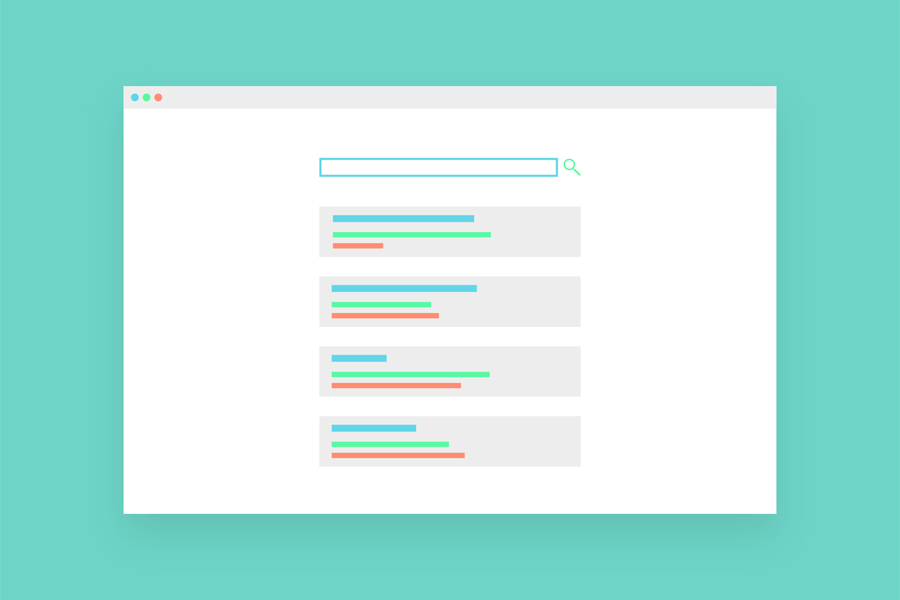
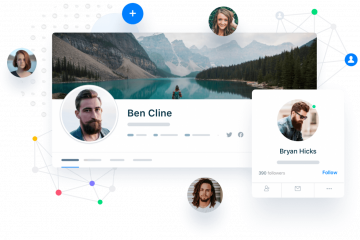
0 commenti