How to stop being added to groups and unknown channels in telegram?
Channels and groups stop being fun when you are added to unknown channels or groups unintentionally. To avoid this, Telegram has added an interesting feature that allows you to specify who can add you to groups and channels and who is not authorized.
Follow the steps below to specify who can add you to a group chat in telegram:
Steps to stop adding to unknown channels or groups:
Step 1: Open the Telegram app on your Android or IOS device.
Step 2: Now in the Telegram app go to the Settings tab on your IPhone/IPad (on Android devices, the settings are accessible
From the left menu).
Step 3: Then go to the privacy and security settings.
Step 4: Under the privacy settings, open the Groups option.
Step 5: Specify now whether everyone can add you to a group or just to your contacts.
Note: You can also prohibit a specific contact/user from adding yourself to any group by tapping the Don't allow box under Add exceptions.

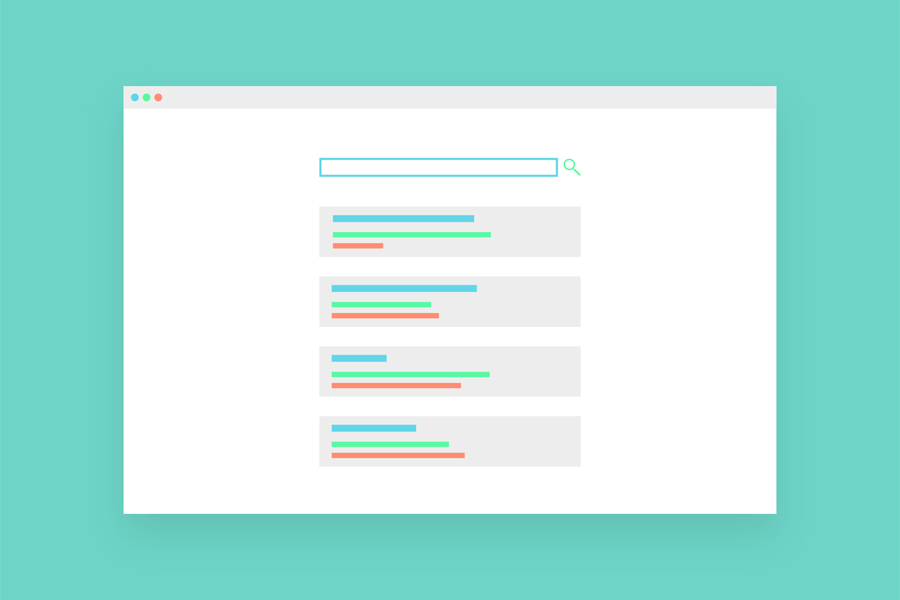
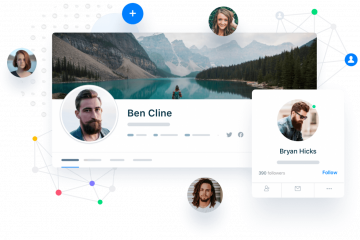
0 commenti