You have probably created your own travel blog and would like to have it, as you have it for booking, your widget to search for flights directly inside your page. To do this you have to do nothing but create an affiliation with the partner company for which you want to have the widget.
The procedure to have the Skyscanner flies widget
To have this widget either inside any post (in the way you see below) either in the form of a rectangle containing the fields of the flight in the right column of your blog or where you prefer you will have to register to the partner Program of Skyscanner. To do this in Italy you have to use Tradedoubler. Once registered you can search in the “Search Programs” section of the aforementioned company and apply for affiliation. Time a few days and you’ll be ready to start!
Here’s how the flight investigator shows up in a post blog
Ps: You can use it to book real flights, it does not bite you and I earn a commission without letting you spend a penny more! A great way to thank me for the article without paying anything:)
Then go to the Tradedoubler page of Skyscanner. You should have this screen in front of you.
Then select the Widget page and click on the button in the middle “widgets”
Land on a page in your language in which it is explained by wire and to sign how to do to integrate the widget into your blog.
Installation Guide
In This guide you will find the instructions to install the search widget dedicated to the members of the Skyscanner affiliate program. Follow the instructions below to add the widget to your site and start earning the Commission on the traffic you generate. At the moment only the widget that you find on this page works with the Affiliate program.
You can still see the preview even if you are not yet registered by clicking here
You’re ready to earn! The widget works immediately, starting to calculate the traffic generated by your site. Any transactions that have been successful will be remunerated under the terms of the Affiliate program.
Bone choose to land users on a different domain?
Yes, it’s possible. For example, you may want to land Australian users on the skyscanner.au site. To do this, select one of the English-language markets (e.g. en-GB) and add the data-market = “AU” parameter within the DIV tag. Use the countries ‘ ISO codes to compile the parameter.
When will I receive the Commission on the traffic I have generated?
The payment terms are those of the Affiliate program you are subscribed to. You can consult them on the program details page on the Affiliate network portal you use.
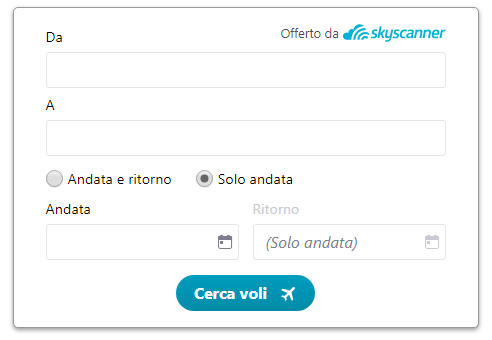


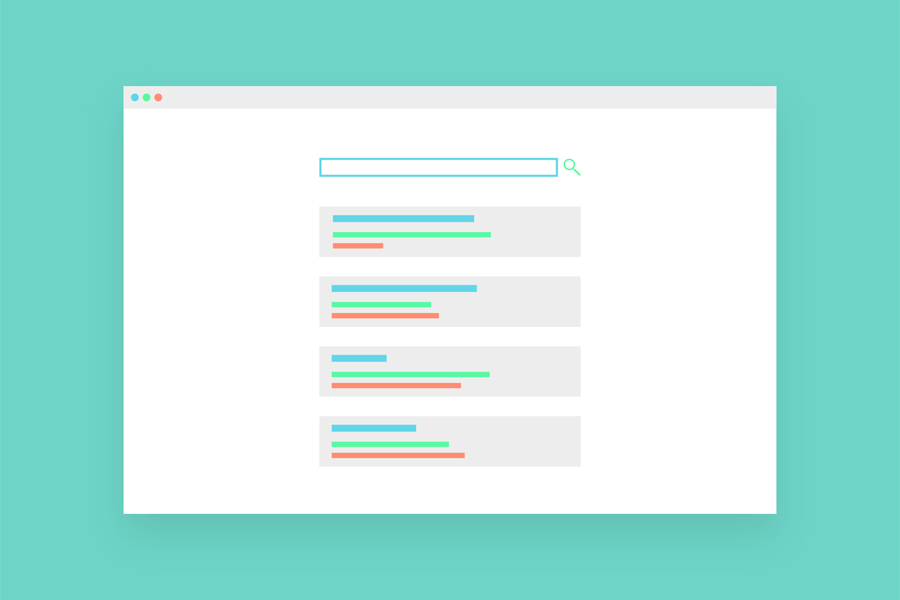
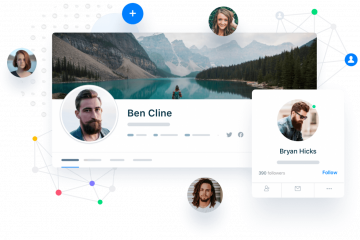
0 commenti