There are still many people who think, wrongly, that creating a personal profile of their company instead of a page will get better results because “the page reaches few people” while the personal profiles of users are usually Put in good light from Facebook and therefore more exposed.
What you don’t know is that people first see bad light who makes use of personal pages on Facebook instead of using fan pages.
Why? Because it is an inkling of non-professionalism and spam (that is, someone who tries in every way to pass a message) having the fear that you will spend the days tagging people in your photos or sending annoying messages.
Also the profiles have limits that the fan pages do not have;
- You can not enter times, addresses, products etc
- You can’t have reviews
- You can’t view statistics
- You can not connect apps and plugins
- You can’t advertise
- You can’t have more than tot friends
So all you have to do is build a Facebook page.
Converting your profile to Facebook page:
- The pages are designed for businesses and organizations, with features that allow you to connect with customers and achieve goals.
- You’ll have access to the page’s insights data, where you’ll see metrics like the posts that people interact with and demographics of visitors like age and location.
- By using page roles, you can authorize other people to edit your page.
- You can create listings and highlight posts.
- After the conversion, you will have a personal account and a page.
- We’ll transfer your profile and cover image to the page.
- The name on your personal account will become the name of the page.
- The tools to help you move information from your profile to the page will be available for 14 days after the conversion.
- You can choose your friends from the profile to automatically “like” your new page, but the posts in your profile will not be transferred to your new page.
- You can manage the page from your personal account.
- Sign in to create a Facebook page based on your profile.
- Click on Start and follow the instructions on the screen.

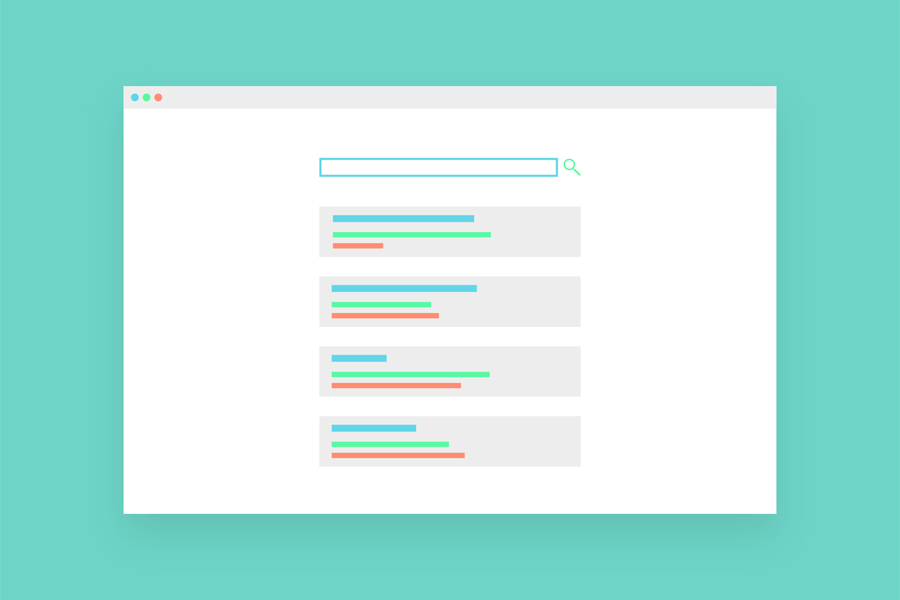
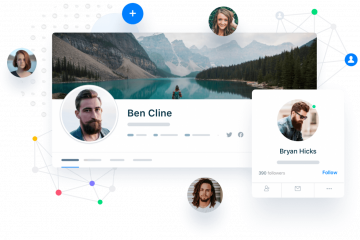
0 commenti