How to automatically comment on the profiles of people on Instagram based on filters that we decide to set?
The first tool that comes out via Google search is a certain Instazood and its online reviews
Instazood offers all the features you need to grow your IG with good speed. By choosing the right goal you get true followers who remain.
We love the feature that you can see the fantastic conversion rate of your goals. This is something that only they have provided and helped us to quickly grow our account!The best Instagram bot you can find, many really fantastic features, all explained and so many good tips. Everything works very well and the only thing more important: the support is really great! If you have any problems or questions, they will help you and respond as soon as possible.
Instagram bot Instazood Review
Growth followers: You can grow by a number between 150 and 250 followers per day, optimally setting the bot.
To get new followers from Instazood, it is essential to set your goals, i.e. the group of people who might have interest in your profile/service/product. This will give you more likes and followers and you’ll have the opportunity to use the social media platform to create your own or brand image. To optimize the people who follow you, choose a popular account similar to yours and simply follow their followers. It allows you to do that.
Provides you with these services:
· Scheduled Post: This is one of the most useful features because all you have to do is upload, for example, 30 photos and you won’t waste time each day loading and writing a caption for each photo. Install it once and Instazood will automatically charge you.
· Follow/follow automatically, appreciate and comment: These are the normal features you expect from a Instagram bot. But Instazood is updated on the Instagram API and, as a result, you can follow/like/comment at the maximum speed possible without being tracked or banned from Instagram.
· Automatic Direct message: One of the best ways to communicate with Instagram followers is by sending direct messages. By using the auto-direct messaging service, you can send automatic welcome messages to new followers, send automatic messages to all followers, or send automatic messages to accounts that are not followers. Hit a conversation with your new followers by automatically sending them a direct message. Offer a discount code, submit an invitation to action or simply greet!
· Manage multiple accounts: There is no limit to add an account. It is very useful for people who have many accounts to manage (like me).
· I like and follow the followers of a specific user: This is another practical feature and I got a follow-up rate of 70% following and losing users from accounts similar to mine.
· I like and follow the users of a particular location: Maybe you’re just interested in attracting people from a specific location, this feature lets you be in touch with them and introduce yourself.
· Free Customer Support: Ensure that the software is working properly and that you are happy.
· Free trial for three days: This is an offer you can’t easily refuse! Give it a try and if you are satisfied, sign up and continue.
You can choose as target:
It works according to your goals, this distinguishes it from other systems. Targeted statistics that demonstrate the efficiency of your goals help you know if your targets are chosen or not correctly. Then you can manage your goals. Eliminate those who have not been successful in bringing your followers and adding new ones. This option is the best way to tweak your Instagram bot. With this option, you can achieve maximum efficiency.
Show the number of followed, I like, comments and accounts skipped according to each target and you can enable/disable the follow, for example, comment on each target you can also pause/play your goals. Your goals have a status option that shows you whether that target is active or paused or completed and you can change it.
Costs
The cost of the service starts at 9 dollars a month. Subscribe to Instazood
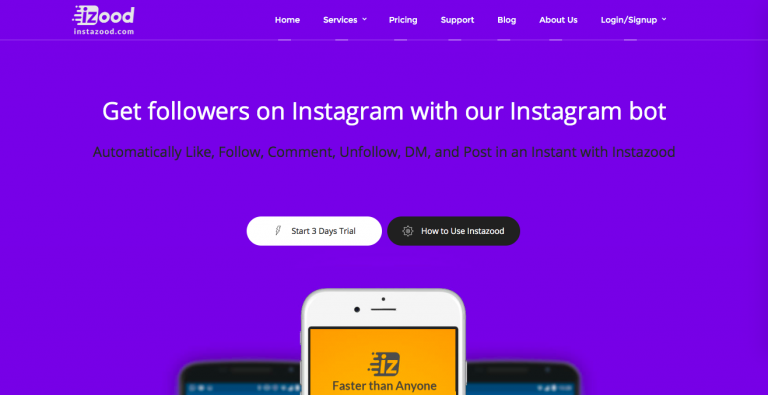

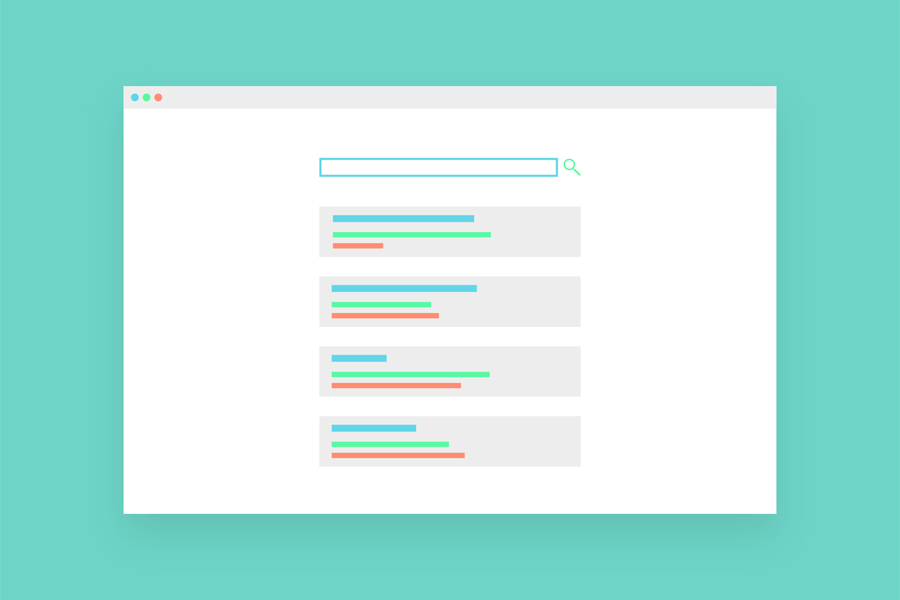
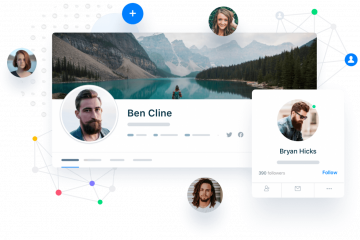
0 commenti