Do you have a manager role in a small business and you don't want your employees to waste their time on Facebook? Would you like to block access to social networks from the office computer but you are not an expert in this kind of thing that you do not know how to do? This is the right place for you.
The first method is to make all of AGI antivirus. There are some that allow you to place some websites in the list of blocked sites. One of these software is Sophos.
There are several solutions that allow you to block access to websites and social networks in a simple way. All you need is just a little time at your disposal. If you want to know more, here's how to block Facebook in the company step by step.
If you're looking for a solution on how to block Facebook in your company, you may want to try entering the Router configuration panel, enable WEB address filtering, and add Facebook to the list of sites to block. Unfortunately, not all routers support this feature and how to activate it varies from device to device, so I can't be very precise about all the steps to follow.
Regardless of which routers your company uses to access the Internet, you need to open your browser to access the printer's control panel and connect to the address 192.168.1.1. You will be prompted to enter your user name and password to access the panel: Very often, the default login combination is admin/admin.
Once you are logged into the router's configuration panel, you must find the option to enable content filtering. The Thomson routers are usually located in the Toolbox > Parental control, on those Netgear there are options called block sites/block Services (site/service block), while those on the filter usually have Linksys located in Access restrictions (restricted access).
At this point, the active address filter, enter the addresses to block Facebook and click Add/Save to save the changes. Because Facebook uses the HTTPS protocol and a wide range of addresses, it is not possible to prohibit access to it simply by adding facebook.com to the list of addresses to filter but you need to block the IP range of the social network:
- 66.220.144.0-66,220,159,255
- 69.63.176.0-69.63.191.255
- 69.171.224.0-69,171,255,255
- 204.15.20.0-204.15.23.255
- 65.201.208.24/29
- 65.204.104.128/28
- 66.92.180.48/28
- 66.93.78.176/29
- 66.199.37.136/29
- 67.200.105.48/30
- 74.119.76.0/22
- 173.252.64.0/18
Some routers also provide content filtering based on the keyword. This means you can block all sites that can refer to Facebook or games on the latter (e.g. with the Zynga keyword) without specifying precise addresses to filter.
Another very effective method to block Facebook in the company is to configure all computers on the network to use OpenDNS servers (208.67.222.222, 208.67.220.22 0), create a free account on the service website and set up a custom filter for the Block to Facebook. So you'll need to install a small utility called DNS Updater (available for Windows and MAC) on your business computers and you're done.
I know, it seems like a somewhat long and complicated operation. But I assure you it is not so! In fact it is extremely easy to achieve.


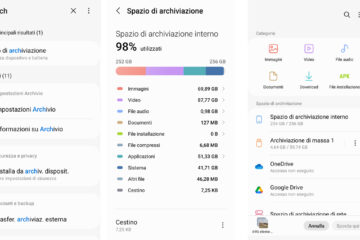

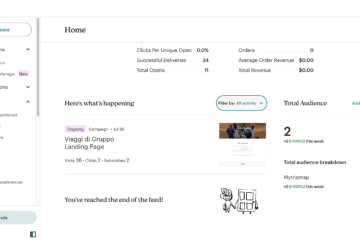
0 commenti