Have you searched your name on Google (or another search engine) and found the link to your Facebook profile? Nothing alarming, it's an exclusive feature of Facebook that is automatically enabled on all profiles, but luckily it can be turned off in just a few clicks.
Let me explain before what it is. Facebook is a free social network for everyone, where Tuttipossono look for people and do not need to be registered. They just need to visit this page that contains the full list of people registered on Facebook. They will see the entire list, full of the names of those who have chosen to enable public search settings.
On Facebook, you can choose not to appear in external search engines, such as Google, Yahoo, or Bing, but you can't choose to hide your data from the site's results. In other words, any registered user can always find you by typing your name in the search bar of the site. However, you can choose not to be out of Facebook.
How can you remove the profile from Google search results? To make sure that Google and other external sources do not fit your profile between the results, please visit this page and uncheck the "Allow other search engines to link to your history" option.
This way, Facebook will tell the external search engines not to record public information on your profile. The effect of this setting, unfortunately, will not be immediate: everything depends on the speed of scanning the SEO, which will go back to the index page of your profile to understand that it is "gone" (no longer visible) to the bot). This could take many days or weeks.
If I leave the active option, what can the search engines see? The only things visible to search engines are some of the public information. In particular, the cover, profile image and contact information (only if set to public policy: read how to restrict visibility on Facebook).



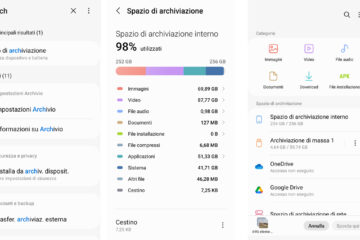

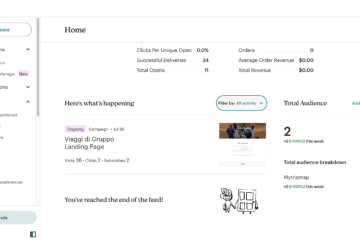
0 commenti